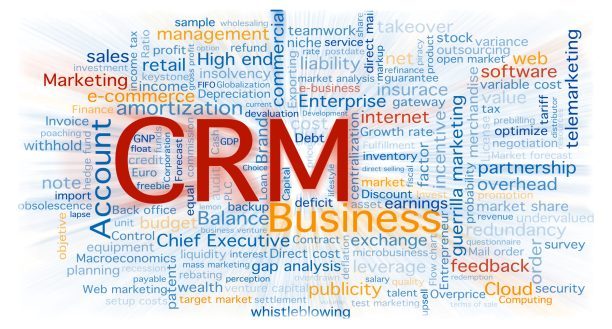The Top 10 CRM Techniques for Small Businesses in 2023
CRM (customer relationship management) software gives sales teams the ability to manage leads, track deals, and keep contact information all in one place. Businesses can enhance client acquisition and retention by using these services to manage customer care activity and plan and deploy marketing campaigns. Users should have an implementation strategy in place and make sure they take use of all the platform has to offer in order to get the most value out of your CRM system.
To increase software adoption and increase your return on investment (ROI), we’ll look at 10 CRM best practices in this blog.
1. Browse Around for the Right CRM
The number of CRM suppliers available on the market could surprise you. There are CRM systems that are industry-specific and have modules specifically created for different verticals, as well as general-use systems that can be used by any sort of business. For instance, an insurance CRM often contains built-in functionality or third-party interfaces that let agencies get quotations for clients from their CRM.
Before implementing a CRM, businesses should conduct extensive due diligence and speak with software vendors. All of your product-attribute criteria should be taken into account when selecting a CRM system. An affordable or free CRM solution, for instance, can be your top priority if money is scarce. Your preference for a product with an easy user interface and features that need little to no learning could also be influenced by its usability.
Decide which qualities are essential and which are merely desirable. For instance, if you run a medical practice, you could require a specific feature to exclude certain possibilities, such as built-in appointment scheduling. Additionally, you can work as a revenue operations team and need your CRM to have the sales, marketing, and customer service modules that just a few vendors supply.
2. Put Together a Committed Team to Create an Adoption Plan
Because there isn’t a meaningful adoption program, businesses frequently struggle to use their CRM system properly and end up spending money on subscriptions. Low adoption rates put your company at danger because you can find yourself working with low-quality data, completing manual operations that might be automated, and juggling features that aren’t compatible. In fact, having inaccurate or incomplete CRM data costs 44% of organizations more than 10% of their sales.
A predetermined plan and a committed team are necessary to increase CRM adoption. Establish user milestones, develop a reasonable CRM rollout plan, and decide who will take the lead. Your timetable, for instance, should include when personnel are granted access credentials, welcomed, and instructed.
3. Establish user guidelines and formal onboarding procedures.
Formal CRM training, either conducted internally or by the CRM supplier, should be a part of the user onboarding process. To keep team members focused on the implementation project, the onboarding process needs a dedicated leader who keeps track of each user’s onboarding milestones and holds them accountable for things like not signing up for the system or skipping training sessions.
In addition to onboarding, your company should develop and publish user rules for using the CRM. Employees can consult these standard operating procedures (SOPs) as a single source of truth when they have inquiries about how to use the application. To help preserve data and process consistency, you might add sections about correctly creating and managing data records, giving people tasks, and securing their accounts.
4. Modify the System to Meet Your Operational Requirements
Every company is different, and each one will have specific procedures and data needs for their sales operation. Because of this, the majority of providers give comprehensive CRM customization tools that help users modify their data fields, pages, modules, pipelines, and dashboards to suit their unique needs. Early in the adoption process and as your firm develops, you should make use of those customization opportunities.
Determine the information each stage needs, then sketch out the stages of each business process, such as the sales funnel or customer ticketing procedure. For instance, details about the company or person you’re selling to and a pricing factor like the quantity of users or product units are required at the “proposal” stage of a sale process. Once that is decided, you can add and modify the data fields and stages in your CRM in accordance with that.
5. Implement CRM Automations
Making automations is one of the finest ways to increase the value of a CRM. By using a trigger, CRM automation enables you to automate routine actions or workflows. Typically, the trigger is an if/then function, where “if” a given event occurs, such as a change in the status of a contract or the passage of time, “then” a certain action takes place. You can automate some of the most popular sales tasks like:
- Data entry or record updates
- Task or lead assignments
- Qualifying leads
- Email follow-ups
- Proposal generation
- Campaign deployment or redeployment
- Appointment scheduling
- Escalating or transferring customer cases
Workflow automation frees up time so you can concentrate on tasks that require human interaction, like cultivating relationships with leads and customers. In a poll on automation, 43% of marketers discovered that enhancing the customer experience is the largest benefit of the technology. In addition, 34% said it was best for enhancing lead generation and nurturing initiatives, while 38% said it was best for freeing up staff time.
6. Connect External Integrations
Through data synchronization between various systems and the addition of new CRM functionality, third-party CRM connections enable teams to increase the capabilities of their CRM. Increased work centralization is their key advantage. Users may do more tasks on a single interface and don’t need to handle data in several systems. Real-time data synchronization is a feature of the integration, allowing one program to update the other as the first changes.
Additionally, there is increased application connectivity. For instance, a well-liked communication service called Slack may be integrated with a variety of CRM programs, including HubSpot. Once connected, users may add HubSpot tasks directly from a Slack discussion and share HubSpot updates, such as changes to deal status, with other team members in Slack.
7. Sync Up Functions Using Your CRM
CRMs are sometimes misunderstood as being solely a sales tool. But in practice, many vendors incorporate sales, marketing, and service modules into their goods to promote team cohesiveness. However, increasing the operational and strategic synergy between multiple business activities should be one of your goals when investing in a CRM.
CRMs can provide all teams with a single source of truth by consolidating data into a single system. Additionally, they provide collaboration tools, automation features, and reporting capabilities that, for example, make it simple for a marketing team and sales team to stay in sync. One system, for instance, enables you to use the same messaging and lead data across outreach initiatives.
8. Run CRM Reports Regularly
Managers in charge of sales and marketing should make the most of the CRM’s dashboard and reporting functions. CRMs function as reliable databases that store lead, activity, and performance data in the form of completed transactions, conversion rates, and revenue earned. The CRM is a one-stop shop for gathering, storing, and displaying data; as opposed to moving CRM information from one system to another, such as a spreadsheet application for reporting.
You can accurately assess the performance of your sales force, marketing initiatives, and operational procedures by utilizing CRM reports. Sales forecasting, pipeline analysis, and A/B testing are tools you can use to manage goals and sales quotas and gain in-depth information to help you make better choices..
9. Make Use of Intelligent Tools
In addition to using artificial intelligence (AI) in customer care, sales, and marketing, user-designed automation is a fantastic efficiency hack. AI has rapidly found its way into CRM platforms over the past several years to support the provision of users with analytics, recommendations, and insights on their data. Additionally, it helps chatbots to engage customers and automatically enrich CRM data.
Because there is such a large adoption gap, businesses should incorporate AI in their CRM. Because 63% of marketers haven’t implemented it, there is a significant chance for you to stand out from the crowd. It’s useful for locating pipeline bottlenecks, improving campaign content, and finding new procedures you can streamline or automate. There are several CRM use cases for AI.
10. Promote CRM Collaboration
Using your CRM, you may improve alignment within a particular team in addition to fostering cross-functional cooperation. To ensure that all users have access to the same data, providers offer capabilities like document storage, activity tracking, and data categorization.
Numerous CRMs additionally have internal communication capabilities for interacting with team members as well as record assignment options for delegating and working together on tasks, leads, sales, projects, or support tickets. Users should promote team collaboration and completely integrate these technologies into their workflows.